-opt.webp)

Twickets is a popular fan-to-fan ticket exchange where fans can resell event tickets at face value or less. For high-demand concerts, sports, and festivals, tickets on Twickets often get snapped up within seconds of appearing. This has given rise to Twickets bots – tools and services that monitor Twickets for new ticket listings and alert users (or even auto-buy tickets) faster than any human could refresh a page. In this post, we review several Twickets bot solutions (both official and unofficial) from various regions. We’ll explain what a Twickets bot is, why it’s useful, and compare 3–5 notable tools – including Twickets’ own alert system and third-party services – to help you decide the best way to snag those hard-to-get tickets.
Many fans have learned the hard way that relying on Twickets’ standard notifications can be insufficient for hot events. As one user quipped, “any popular gigs/events on Twickets then the notification process is pointless, as by the time you receive said notification the tickets are already gone” . Official alerts often arrive a few minutes late or not at all for in-demand shows, meaning tickets may be gone before you even know they were listed. Below, we’ll explore the best Twickets bot solutions – how they work, their pros and cons, and how they differ in coverage, speed, ease of use, and notification channels.
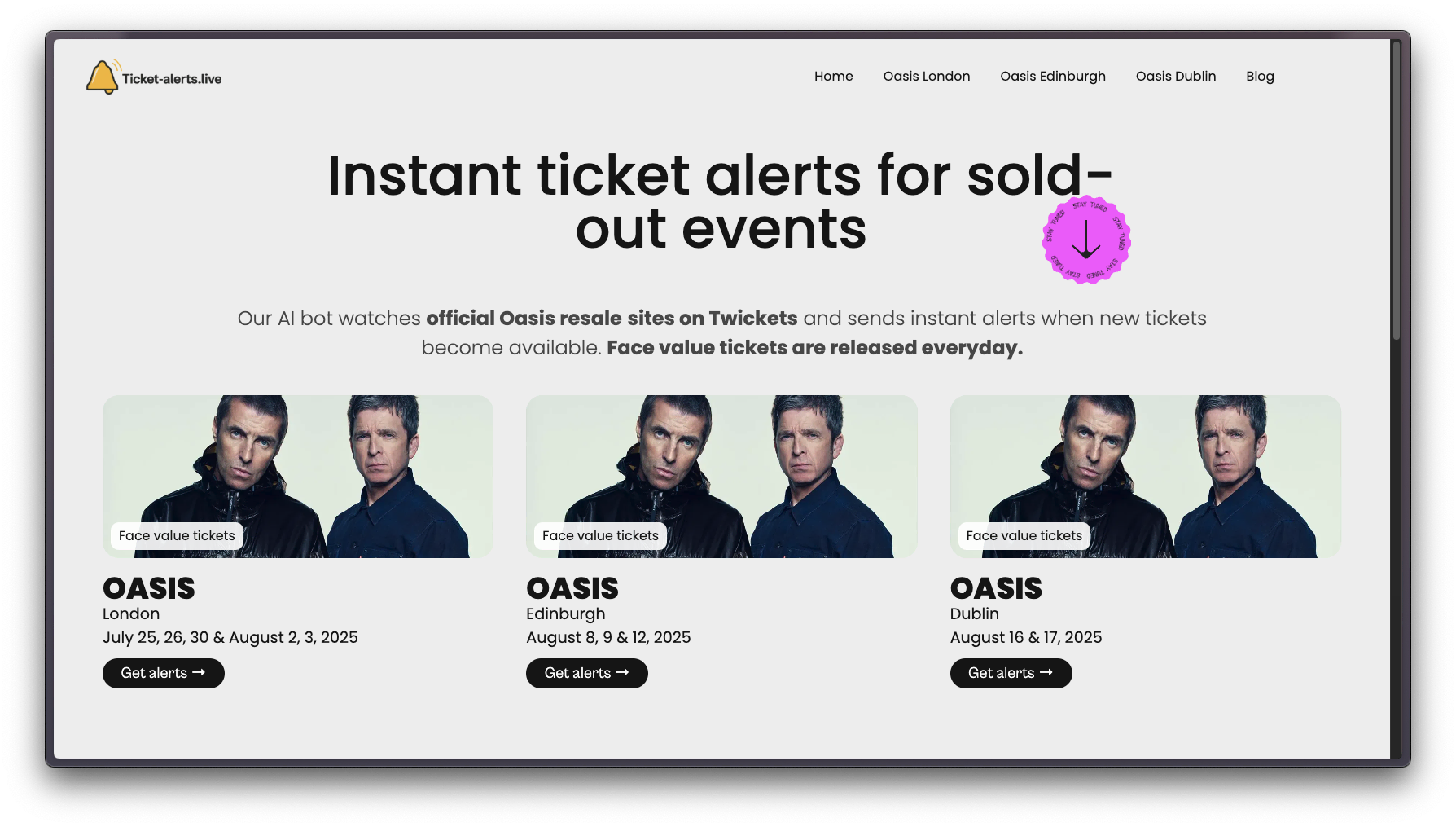
Ticket-alerts.live – Real-Time Twickets Bot Alerts
Ticket-Alerts.live is a service that has quickly emerged as one of the most effective Twickets bot solutions for sold-out events. It operates an AI-powered bot that keeps constant watch on official Twickets resale listings, checking every few seconds for new tickets. The moment a ticket becomes available, it sends you an instant email alert with a direct link to purchase the ticket . This ultra-fast monitoring means you get notified in real time, often faster than Twickets’ own notifications, which can lag for popular events. Ticket-Alerts.live was designed specifically to give fans a fighting chance at high-demand tickets where speed is critical.
- Coverage & Focus: Ticket-Alerts.live covers events on Twickets (and other official resale sites) that are sold out, with a focus on high-demand events. In fact, it shines in scenarios where Twickets’ official alerts are disabled or overwhelmed. For example, Twickets often disables in-app alerts for extremely popular events (such as major concerts) . Ticket-Alerts.live fills that gap by continuously monitoring those events 24/7 and alerting subscribers as soon as a ticket is listed . Recent use cases include Oasis reunion concerts and Coldplay tickets – events where tickets trickle in unpredictably and disappear in seconds. This service ensures you won’t miss a listing due to delayed or unavailable official alerts.
- Speed: The service is exceptionally fast. Its bot pings the Twickets platform every few seconds, so alerts are virtually instantaneous when a ticket appears . In practice, users receive an email within moments of the ticket going live, which can be the difference between securing the ticket or seeing the dreaded “Unfortunately, these tickets are currently being purchased by another fan” message on Twickets. By outpacing the typical notification delay, Ticket-Alerts.live greatly improves your odds of being first in line.
- Ease of Use: Ticket-Alerts.live is designed to be user-friendly and requires no technical setup. You simply sign up on their website for the specific event or tour you’re interested in (for example, Oasis or Coldplay dates). From there, the service handles the monitoring and emails you alerts. There’s no app to install or script to run on your end. Just make sure you stay logged in to your Twickets account in your browser so that when you click the alert link, you can jump straight to checkout without login delays . The alerts are delivered via email, which is convenient for most users (you can get notifications on your phone if your email is synced). Each email includes a direct link to the official Twickets listing, so you can click and attempt purchase immediately.
- Pros: Blazing-fast, real-time alerts; covers events that official Twickets might not (due to alert disabling); very easy to use (no coding or setup); alerts include direct purchase links for quick action; one-time payment model rather than subscription . The one-time fee (to cover server and proxy costs) gives you access to alerts for the duration of the event’s ticket availability, with no recurring charges . This makes it fairly accessible, especially compared to the steep prices of secondary markets – it’s a small price for a big advantage.
- Cons: Ticket-Alerts.live is a paid service (not free), so budget-conscious users might hesitate (though many find it worthwhile compared to missing out or paying scalpers). Additionally, it currently operates on an event-by-event basis – it’s not a generalized app where you can add any event on demand. The team behind it typically sets up alerts for specific high-demand events (often ones where they anticipate need). If you have a niche event, it might not be covered unless you contact them. However, for the big events it targets, its performance is top-notch. Also, notifications are email-only at the moment (no SMS or Telegram), so you’ll want to ensure you receive emails instantly (tip: mark their emails as “important” or check spam folder initially ). Overall, Ticket-Alerts.live positions itself as the superior Twickets bot solution by focusing on speed and reliability – delivering alerts “the moment new tickets become available” , even when Twickets’ own system falls short .
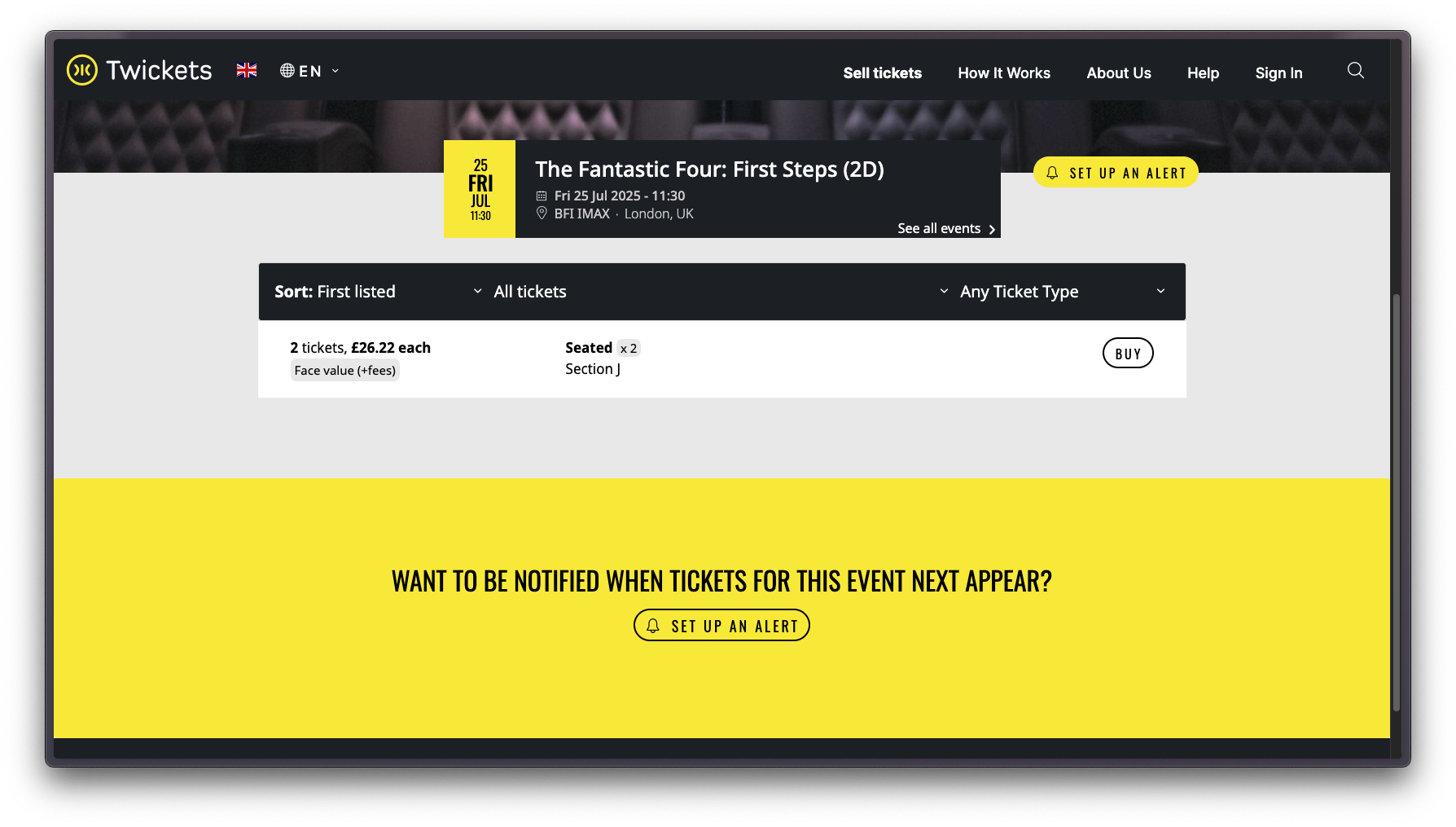
Twickets Official Alerts
No review of Twickets monitoring tools would be complete without the official Twickets alert system. Twickets allows users to set up alerts for events directly through its website or mobile app. If an event is currently sold out, you can tap “Set Alert” (in the app) or use the website to request a notification when tickets become available. Twickets will then send you a push notification to your phone (if you have the app) and/or an email when someone lists a ticket for that event . This is the built-in, free solution provided by Twickets itself – and for many events, especially lower-demand ones, it works adequately. However, the official alert system has notable limitations that can hinder your chances for high-demand tickets.
- Coverage: In theory, Twickets’ alerts cover all events on the platform across all regions – whether it’s a small theater show or a major stadium tour. You can set alerts for multiple events (though the app imposes a limit on how many active alerts you can have at once) . The catch is that Twickets may disable the ability to create alerts for events in extremely high demand . Their support page explains that if an event is very popular, they turn off new alerts initially, likely to avoid their system sending thousands of notifications for a single ticket. They usually enable alerts later as the event date approaches and more tickets become available . In other words, for something like a massively anticipated concert, you might not be allowed to even set an alert until Twickets decides to re-enable it, forcing fans to manually check the page or rely on third-party solutions in the meantime. Twickets also mentions that they post ticket availability updates on their social media channels for popular events , but those updates often come by the time tickets are already gone.
- Speed: Twickets claims that once a ticket listing is accepted onto the marketplace, their system “automatically [sends alerts] to everyone at the same time” who has an alert for that event. In an ideal scenario, this means you’d get a push/email the instant a ticket goes live. In practice, however, users have reported significant delays and issues for in-demand events. The sheer volume of people to notify (plus system processing time) can mean you receive the notification a few minutes after the ticket was listed – far too late if the ticket sold within seconds. As one Twickets user noted, by the time an official alert hits their inbox or phone, the ticket can be long gone . Twickets’ team has acknowledged this scenario: for popular events, so many users receive the alert simultaneously that “lots of users may try to buy the same tickets at once,” and most will end up missing out . They insist that they have security measures to deter automated bots from scooping tickets, implying that it’s really a case of human competition. Regardless, the effective speed of Twickets alerts is often not fast enough to guarantee success when thousands are vying for one ticket. It’s essentially a lottery – by the time you click, someone else might have already checked out.
- Ease of Use: On the positive side, Twickets official alerts are very easy to use and free. You just need a Twickets account and their app (or use the website). Setting an alert is as simple as tapping a button. Notifications come through the app (push notification) or via email, and you can choose your preference (it’s possible to opt for push-only to avoid email clutter ). There’s no extra software needed and no cost involved. For events that aren’t insanely popular, the official alerts can work just fine – you get the notice and can try to purchase without any additional setup. The user interface is straightforward, and because it’s the official method, it’s not violating any terms of service.
- Pros: Free and convenient – integrated into the ticket platform you’re already using. No technical knowledge required. Covers all events by default (no need to find third-party tools for each event). Push notifications can be very handy if you always have your phone on you. Also, Twickets recently improved their alert system as of January 2025 to make it “easier than ever” to set up (though details are scant) . For moderate demand events, the official alerts give everyone a fair shot without any extra effort.
- Cons: For extremely popular events, the official alerts are often too slow or even disabled when you need them most . There is typically a limit on how many events you can watch at once (the official app might restrict the number of active alerts, as one developer noted it had “limitations on the number of events you can watch” ). The lack of advanced filtering – you can’t specify only certain tickets (e.g., a specific section or quantity) – means you’ll be alerted even if, say, a single seat appears when you needed two together. And ultimately, the biggest con is simply that everyone else gets the same alert, at roughly the same time. It doesn’t give you a competitive edge, whereas third-party bots can. In a fast sellout situation, the Twickets alert is just the starting pistol for a race that you might still lose to someone with a faster click or automation. In summary, Twickets’ official alerts are an essential baseline tool – always set one if you can – but by themselves, they may not be sufficient to secure tickets for the hottest events.
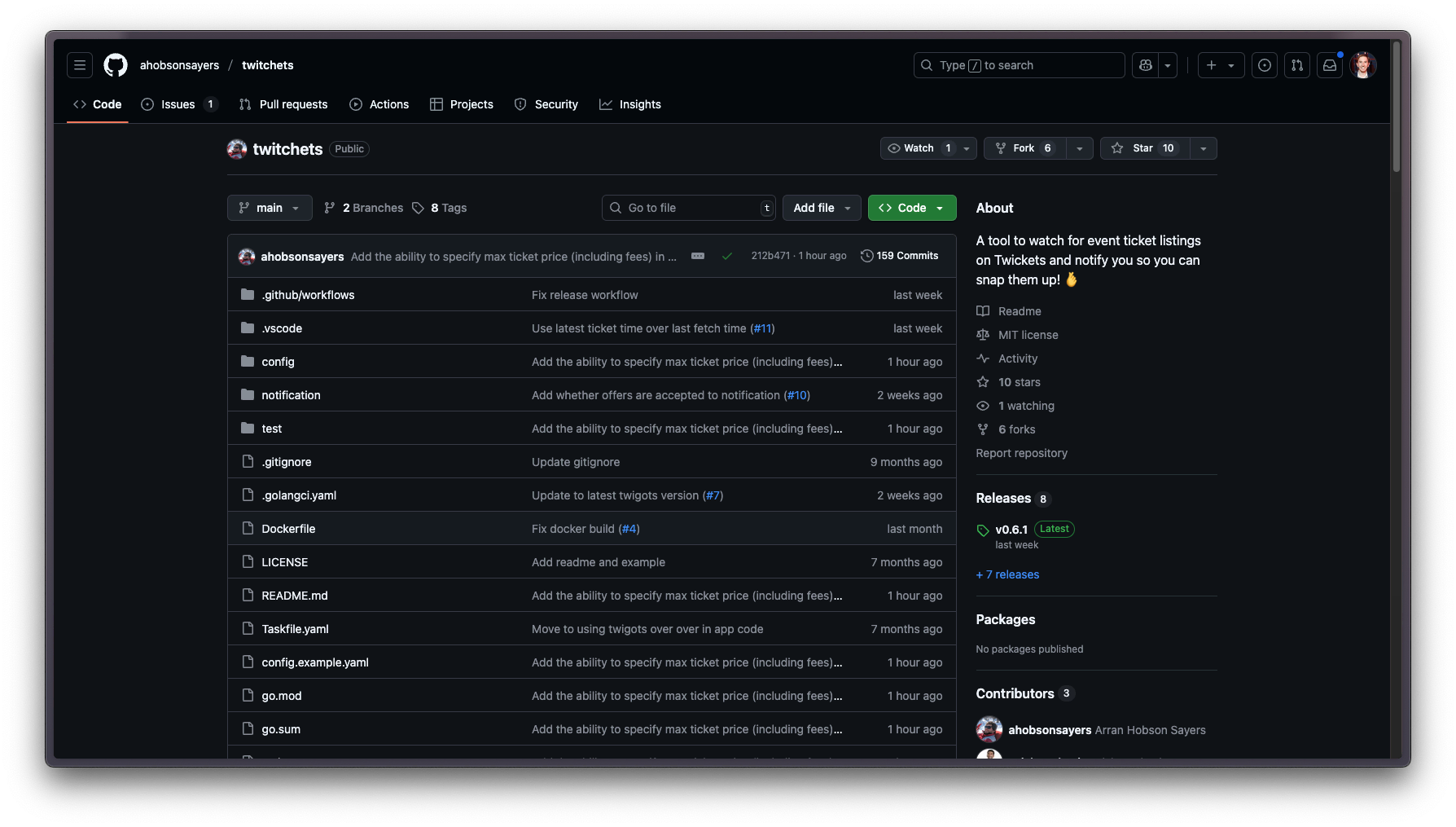
Twitchets (Open-Source Alert Tool)
Twitchets is an unofficial, open-source project that serves as a customizable Twickets monitoring bot for tech-savvy users. Created by a developer frustrated with Twickets’ limitations, Twitchets runs on your own machine (or server) and watches the Twickets API for new listings that match your criteria . When it finds tickets, it notifies you through various channels so you can quickly attempt to buy them. Unlike Ticket-Alerts.live which is a hosted service, Twitchets is a DIY solution – you run the program yourself and tailor it to your needs. It’s written in Go and even provides a Docker container for easy deployment .
- Key Features: Twitchets was built because “the official Twickets app has limitations on the number of events you can watch…and lacks many features/filters” the developer wanted . As a result, Twitchets offers features like no limit on the number of events you can monitor at once , and the ability to apply custom filters – for example, you can watch only for tickets that meet a certain discount percentage off face value, a specific number of tickets (e.g., only pairs of 2), or even specific locations (venues/cities) . This is far more granular control than the official app. Twitchets also provides richer information in its alerts, including details like event date/time, number of tickets found, and the discount level, so you know exactly what popped up . Notably, Twitchets can send notifications through different services: it natively supports Telegram messages, as well as push notifications via tools like Ntfy or Gotify . This means you could set it to ping your Telegram chat the second tickets appear, which many users find quicker and more attention-grabbing than email. And because you run it yourself, you’re not relying on someone else’s server or paying fees – it’s free and open-source.
- Speed: Twitchets is designed for fast polling of Twickets’ listings. By using Twickets’ unpublished API (which the Twickets website/app itself uses), it can fetch the latest tickets frequently. Users report that Twitchets can notify them faster than the official Twickets app in many cases , since you can configure how often it checks. Essentially, it gives you near real-time speed, limited only by how aggressive you want to set the refresh (and by Twickets’ rate limits). Because you control it, you can run it continuously on a server or PC during critical periods. Keep in mind that Twickets might temporarily block an IP that refreshes too rapidly (as noted by Twickets’ own errors and the Ticket-Alerts blog) – Twitchets users would need to find a safe interval that’s frequent but not triggering blocks (the developer likely accounted for some reasonable default). Still, in terms of speed, Twitchets can be as fast as any custom bot since it’s essentially doing what other bots do – hitting the API in a loop and catching new listings immediately.
- Ease of Use: This is where Twitchets is a bit niche. It’s not a polished consumer app; it’s a tool for those comfortable with running command-line programs or Docker containers. To use Twitchets, you need to obtain a Twickets API key (the README describes how to grab it from Twickets’ website using your browser’s developer tools) . Then you configure a YAML file for which events and filters you want, and set up your preferred notification method (e.g., enter your Telegram bot token/chat ID or an Ntfy topic) . Finally, you run the Twitchets program (locally or on a server), and let it do its thing. For someone with some coding or IT background, this is fairly straightforward – Docker makes it a few commands – but it’s not as plug-and-play as a typical app. The documentation is provided on the GitHub page, and since it’s open-source, a community could potentially help if you encounter issues. It currently supports the UK (country code GB) Twickets platform by default , which covers events in Great Britain. If you needed to adapt it to another Twickets region (like Australia or the USA), it might require some code tweaks unless the API key approach works globally.
- Pros: Completely free to use and modify (MIT License). Highly customizable – track unlimited events with fine-tuned filters . Faster notifications and no need to rely on Twickets’ app or even have a Twickets account logged in (it fetches data directly). Multiple notification channels (Telegram, push notifications, etc.) out of the box . Empowers more tech-oriented fans to create their own alert system and even improve upon it.
- Cons: Twitchets is not for everyone. The technical setup is the main barrier – if you’re not comfortable with GitHub, APIs, or running server processes, this could be daunting. There’s also the maintenance aspect: if Twickets changes their API or format, the tool might require an update (since it’s unofficial). While the developer actively worked on it (over 150 commits so far ), you’d need to watch the project for updates. Additionally, Twitchets does not auto-buy tickets – it only notifies you (the developer explicitly states it “does not buy tickets or reserve them automatically” to keep things ethical ). So, you still have to rush to purchase when alerted, just like with other alert tools. Lastly, because you are running it yourself, reliability depends on your setup – if your computer goes offline or your server crashes, you might miss alerts, whereas a service like Ticket-Alerts.live handles that for you on their end. In summary, Twitchets is a powerful Twickets bot for those willing to get their hands dirty. It addresses many shortcomings of the official alerts with a high degree of flexibility and speed, at the cost of user-friendliness.
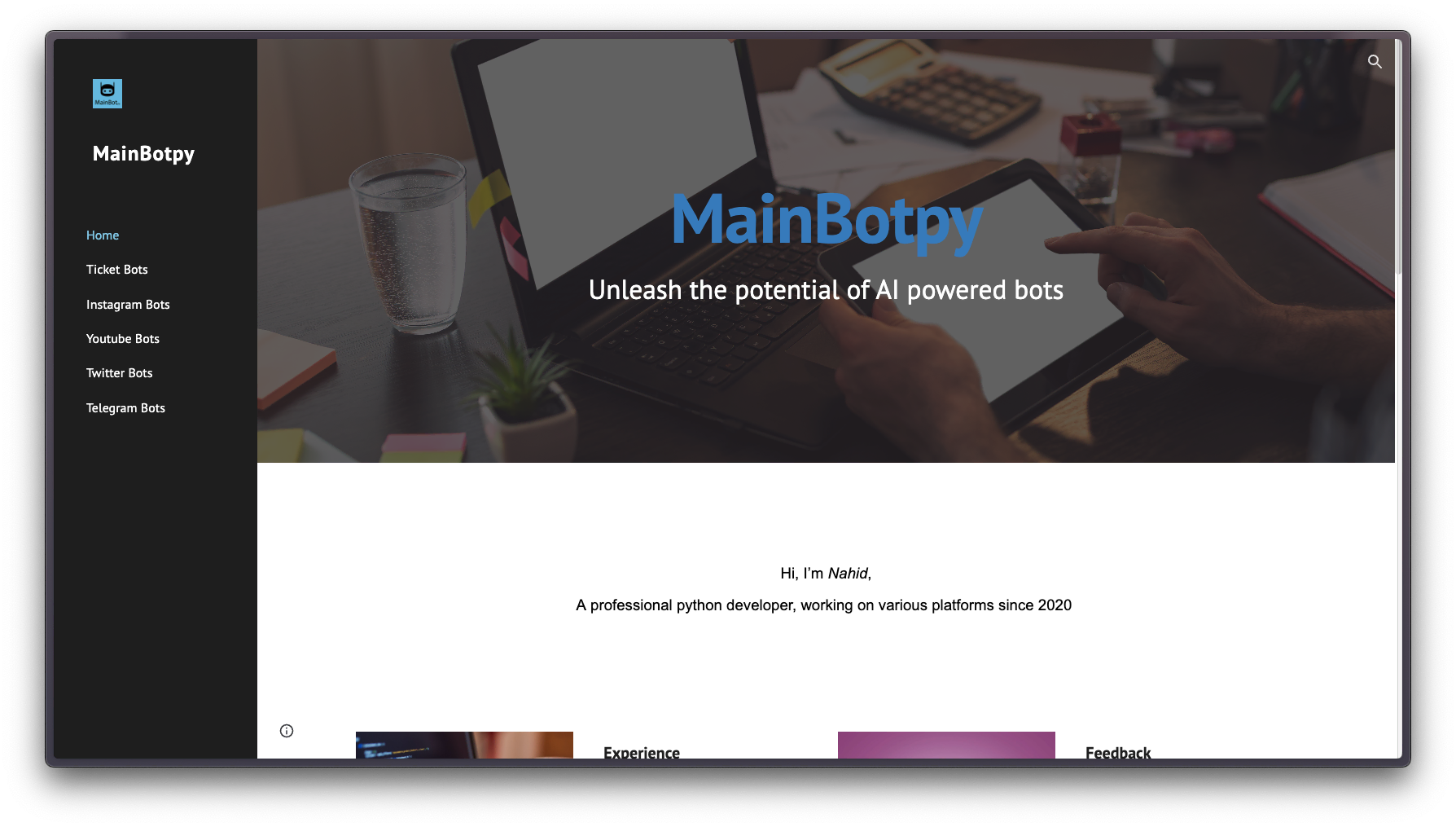
Mainbotpy Twickets Bot
Moving to an even more aggressive approach, MainBotpy’s Twickets Bot is an example of a Twickets bot that doesn’t just alert you, but actually automates the ticket buying process. MainBotpy is a developer who creates custom ticket-buying bots for various platforms, and their Twickets bot is designed to monitor Twickets and immediately add tickets to your cart the moment they appear, within your specified criteria . Essentially, it attempts to reserve the ticket for you faster than any human could, and then notifies you so you can quickly complete the purchase. This kind of bot is what many people imagine when they think of “ticket bots” – a tool used by power users (or scalpers) to beat everyone to the punch.
- How It Works: The MainBotpy Twickets bot runs as a program (likely Python-based given the developer’s background) on your PC or server. You configure it with details like which event (or events) to watch and what price range or ticket criteria you’re interested in. The bot then continuously refreshes the Twickets listings page or API for those tickets. “The bot keeps checking for tickets in your given price range. If any desired ticket is found, it will add that ticket to the cart and … give you notifications/alerts that it has found the ticket” . At that point, the ticket is in your Twickets basket (reserved for a short time), and you can proceed to the Twickets site to finalize payment. In theory, this means by the time other users even see the ticket, you’ve already snagged it and it’s pending checkout in your account. The bot essentially automates the fastest finger wins.
- Speed & Effectiveness: This approach is all about maximum speed. The bot is refreshing as fast as possible (potentially multiple times a second or as the site allows) to catch a listing instantaneously. The moment something appears, it triggers an add-to-cart action. This is as quick as it gets on Twickets, since the limiting factor becomes the network latency and Twickets’ response time. MainBotpy’s promotional material suggests it’s very effective for scenarios where tickets “are being sold out just after being listed” – exactly the use case where humans alone struggle . By auto-adding to cart, it can beat out those who rely on just an alert and manual clicking. However, one must note that Twickets (like many sites) tries to detect and deter bots. They claim to have “robust security measures” against bots . A bot like this likely attempts to mimic human behavior enough to not get instantly blocked (e.g. using realistic timing, proper headers, login sessions, etc.). Some technical users on forums have noted that if you refresh Twickets too quickly, you can get a 403 “request blocked” error for being flagged as a bot . A sophisticated bot will manage its timing or use rotating proxies to avoid that. Assuming MainBotpy’s bot is well-designed, it likely balances speed with avoiding detection. Still, there’s always a risk that Twickets could identify the activity and temporarily block your account or IP. So far, most frustration from fans suggests bots are winning, implying these tools do work despite Twickets’ protections.
- Ease of Use: Compared to an alert service, a purchasing bot is more complex to use. MainBotpy’s Twickets bot is not openly available for download; it’s a product you must purchase from the developer . Typically, one would contact the developer (via Telegram or their website) to buy the bot, then receive instructions or files to run it. This is geared towards individuals who are quite serious about getting tickets (or reselling them) and are willing to invest money and time. Running the bot likely requires a Windows or Python environment set up, and you may need to keep your computer running to have the bot active at all times before tickets drop. In terms of user interface, it might be a simple console application or a basic UI where you input your event ID and preferences. MainBotpy has demo videos (one is linked on the GitHub README ) that show how it works, which can guide users. But unlike an official app, there’s no friendly GUI or support line – it’s a more underground tool. To use it effectively, you also need your own Twickets account and probably have to input your login credentials into the bot so it can perform the cart action on your behalf. Security-conscious users might be wary of giving out their account info to a third-party program, but that’s part of the trade-off.
- Pros: Maximum advantage in buying tickets – by automating the carting process, this kind of bot virtually guarantees you’ll beat non-bot users to newly listed tickets (assuming it’s well-configured and Twickets doesn’t block it). It’s customizable (price range, event targeting) so you can avoid overpaying or grabbing unwanted listings . It likely supports multiple events or multiple instances if you are hunting several shows at once. For extremely high-demand tickets (think along the lines of a one-night-only reunion show or very limited events), this might be one of the few ways to successfully purchase at face value. Essentially, it levels the playing field against other bots – if others are using similar tools to grab tickets, having your own gives you a fighting chance.
- Cons: There are some downsides and ethical considerations. First, it’s not free – you have to buy the bot from MainBotpy, and prices aren’t publicly listed (they likely vary or are provided on inquiry). So, there’s a financial cost on top of the ticket price. Second, using an automated buying bot might violate Twickets’ terms of service. Twickets publicly discourages bots and might ban users if they are caught abusing the system (though it’s unclear how aggressive they are in enforcement). There’s a small risk that if Twickets detects bot-like behavior, the ticket purchase could be voided or your account could be flagged (as one Reddit user warned in context of another resale site: organizers may invalidate tickets obtained by bots ). Third, the complexity: you need to set it up and trust it to run correctly. If it malfunctions or if Twickets changes something, you could miss out entirely while thinking you’re covered. Additionally, if many people use the same bot, they might end up competing with each other – e.g., two MainBotpy users trying to auto-cart the same ticket will still result in only one getting it (it just shifts the race to who has a faster server or connection). Finally, from a fairness perspective, some fans frown upon the use of such bots, as it edges into scalper territory. It’s worth using ethically (e.g., to get tickets for personal use, not to hoard and resell). In summary, MainBotpy’s Twickets bot (and similar automated bots) offer the fastest possible route from listing to purchase, but require an investment and technical will, and they toe the line in terms of Twickets’ rules. For most casual fans, this is overkill – but for power users, it’s an option to consider in the arms race for tickets.
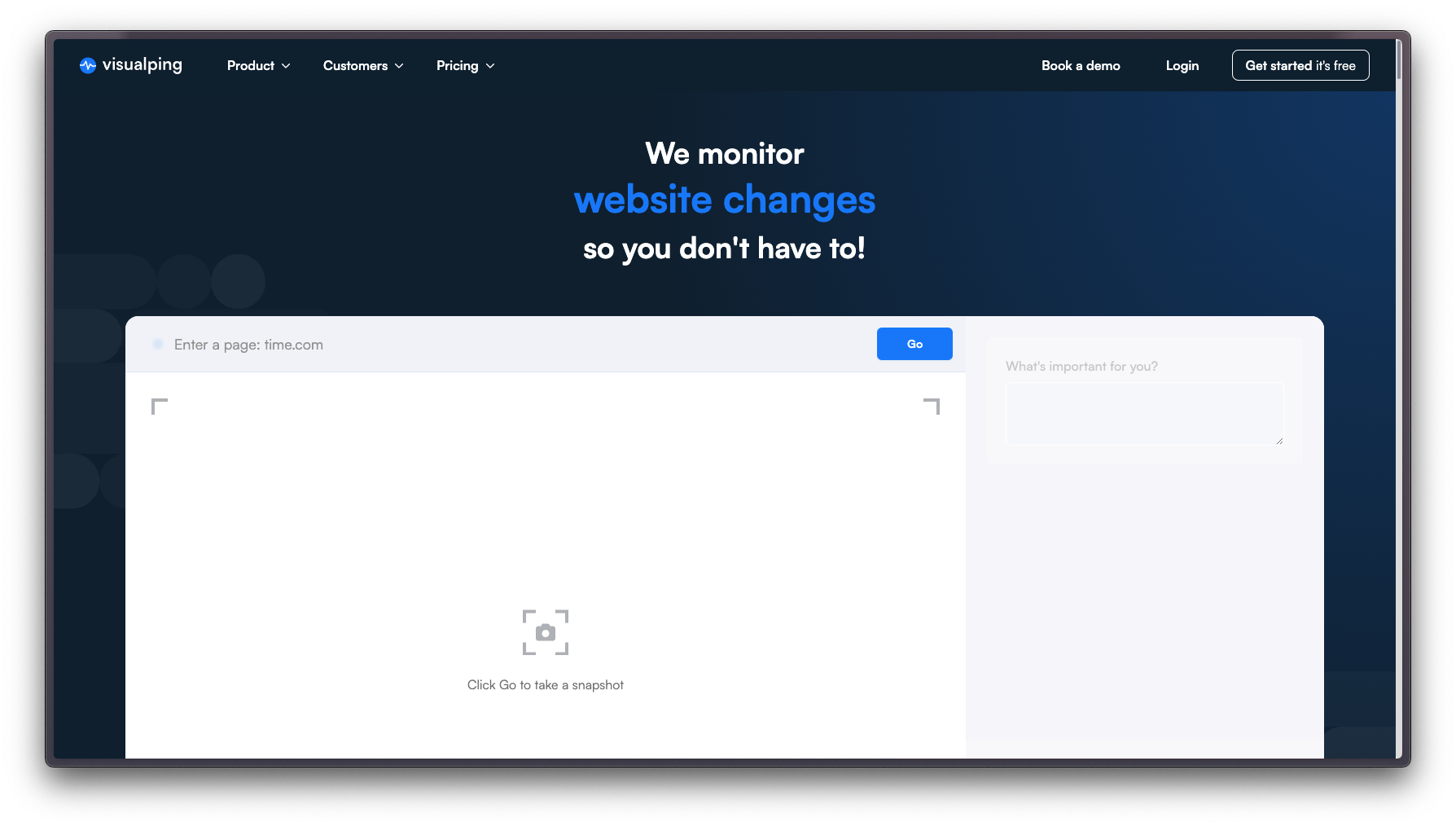
Web Monitoring Services (DIY Alerts)
Aside from dedicated Twickets bots, you can also use general website monitoring services to keep an eye on Twickets pages. These aren’t Twickets-specific, but they can serve as simple Twickets bots in a pinch. Tools like Visualping allow you to specify a webpage and get notified when that page’s content changes. For example, you could monitor the Twickets listing page for your event, and the service would send you an email or SMS when a change is detected (which might indicate tickets have been listed). This approach is more of a DIY workaround and can be useful if you prefer not to rely on specialized bots.
- How it Works: Services such as Visualping work by taking snapshots of a webpage at intervals and comparing them to see if anything has changed . In our case, you would input the URL of the Twickets event page (usually a page that shows current ticket listings or “no tickets available” message). You set a check frequency – for instance, Visualping allows daily checks on the free plan, or more frequent (like every 5 minutes or even every minute) on paid plans . When the text on the page changes (say, from “No tickets available” to “1 ticket £80”), the service will send you an alert. Visualping sends an email with a screenshot highlighting the change and includes a link to the page . Other monitors like Distill can do push notifications or SMS if configured. Essentially, it automates the act of refreshing and looking for changes, similar to a bot but in a more general way.
- Coverage: The nice thing is you can monitor any region or event, as long as you have the URL. This method isn’t limited by Twickets’ own systems – even if Twickets disables their alerts for an event, you can still monitor the page yourself. It’s also not limited to Twickets; you could monitor other resale sites or ticket vendors the same way . So it’s a very flexible, broad approach.
- Speed: The speed depends on how often the service checks the page. Free tiers are usually slow – for example, Visualping free lets you check a page only once per day , which is practically useless for ticket alerts. To get a competitive speed, you’d likely need a paid plan that allows checks every few minutes or faster. Some services might allow, say, 1-minute intervals on a premium plan. Even then, a few minutes polling interval means you could be a minute or two behind a dedicated bot that checks every few seconds. So while these tools can notify you, they may not be instant. Additionally, Twickets pages might require being logged in to see tickets, which complicates monitoring (some monitors can handle logged-in sessions or you might monitor a publicly visible element like the count of tickets if available). Another constraint: if you set the check too frequently from a single IP (like the service’s server), Twickets might block or throttle it (Ticketmaster, for instance, often blocks automated checkers , though Twickets’ defenses are lighter). Visualping notes that advanced features like using proxies for more frequent checks are available but at a high cost . So, speed-wise, generic monitors are typically slower and less reliable than specialized Twickets bots, unless you invest in high-frequency plans.
- Ease of Use: On the plus side, these services are generally very easy to use. No coding, no installation – you can do it from a web browser. For example, with Visualping, you just go to their site, paste the URL, select an area of the page to watch (or the whole page), and enter your email to get alerts . It’s designed for non-technical users to track any webpage. Distill.io similarly has a browser extension that lets you mark a part of a page to monitor. This approach is user-friendly and quick to set up, which is great if you don’t have time to fiddle with scripts or bots.
- Pros: Very flexible – works for Twickets and beyond (any site, any event). Setup is simple, no special knowledge required. Can utilize multiple notification channels (email is standard; some offer SMS, push, or Slack alerts on higher tiers). It’s a good backup method – even if you use other bots, having a page monitor as a secondary alert can’t hurt. Also, if you’re only casually trying for tickets and just want to know if something changes without urgently competing, the free monitoring might be sufficient to at least inform you eventually.
- Cons: The biggest drawback is speed and frequency limitations on free or affordable plans . If you’re serious about real-time alerts, you’ll likely need a paid subscription, which could run into monthly costs – potentially more expensive in the long run than a one-time fee service like Ticket-Alerts.live. Another con is that these monitors might false alarm on irrelevant changes (like if the page updates some banner or timer). You have to fine-tune what part of the page to watch. Also, unlike a Twickets-specific bot, a generic monitor won’t automatically log you in or add to cart – it just tells you “something changed.” You still need to rush in and act. In a scenario where seconds count, being a minute or two behind may mean you still miss the ticket. Finally, heavy reliance on such tools can potentially get your IP flagged if overused (though using the service’s cloud might shield you). In short, web monitoring services are a good beginner’s Twickets bot – easy and broad – but may not match the performance of purpose-built Twickets alert tools for high-stakes situations.
Conclusion – Comparing Twickets Bot Solutions
In summary, if you’re trying to get an edge in securing tickets on Twickets, you have a spectrum of tools at your disposal. From the official Twickets alerts (straightforward but slow under pressure) to third-party bots and services (faster and feature-rich), each comes with its own trade-offs in coverage, speed, ease of use, and notification methods. Below is a comparison of the key aspects of the solutions we’ve discussed:
Bottom line: a “Twickets bot” can mean anything from a simple email alert to a full-blown automated buyer. Your ideal solution depends on how much competition you’re facing and how hands-on you want to be. For most fans looking for an edge, a service like Ticket-Alerts.live strikes a great balance by being faster than official alerts but still user-friendly. If you combine that with Twickets’ own alerts and perhaps a DIY monitor, you’ll maximize your chances of catching tickets as soon as they pop up.
No method can guarantee success every time – luck and persistence are still factors – but with these Twickets bot solutions, you’ll be far better equipped than the average fan who just relies on refreshing manually. Good luck, and may the ticket odds be ever in your favor!
